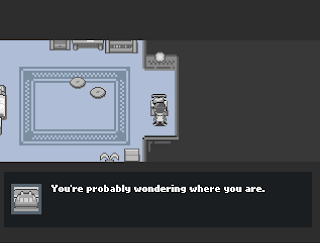Showing posts with label browser game. Show all posts
Showing posts with label browser game. Show all posts
Tuesday, August 26, 2014
A Dark Room Walkthrough
Sorry, folks, I've moved this walkthrough here instead. Sorry for the inconvenience.
Labels:
browser game,
walkthrough
Friday, June 21, 2013
One Step Behind Walkthrough
Intrigue! Mystery! A bunch of dead people!
All this and more in One Step Behind, a fun little point-and-click thriller
that puts you in the shoes of a common criminal with a not-so-common goal. You can play
the game here - and when you get stuck, you can find tips for completing
One Step Behind below.
Cellar
- Click the locker several times to knock the Bucket onto the ground
- Check the Bucket for a Screwdriver
- Click and drag the Screwdriver to the bracket on the pipe
- Click the pipe to get away from the wall
- Grab Red's Handcuffs off of the floor
- Click the Handcuffs twice to find the Hairpin
- Use the Hairpin on the Handcuffs to free yourself
McQueen
- Grab the Ladder on the right side of the screen
- Check the wall to the left of the door twice to climb up and over it
- Grab the Crowbar off of the ground
- Click on the gate to return to the street
- Use the Crowbar on the padlock locking the door to your left
- Return to the alley
- Use the Ladder on the scaffolding and climb up
- Roll over to the lamp after you've been tied up to turn it on
- Pick up the Office Key this reveals
- Use the Office Key on the Middle Drawer
- Open the Middle Drawer to find a Letter Opener
- Use the Letter Opener on the Duct Tape in your inventory
- Leave the apartment via the door
Club
- Enter the back alley
- Drop the Letter Opener in the trash bin
- Return to the front of the club and go inside
- Enter the doorway to your left
- Talk to the man named Bones, standing at a table
- Ask Bones about the job he's done
- Ask Bones about the psycho
- Ask Bones what Paul looks like
- Return to the previous room and click on the guy with the blue jacket to ID him as Paul
- Leave the club and reenter the alley
- Drop the Letter Opener you left in the bin through the open window in the back of the club
- Reenter the club and grab the Letter Opener from the men's room
- Use the Letter Opener on Paul to slip it into his pocket
- Enter the back room where you talked to Bones previously
- Talk to the Bouncer and tell him there's a man with a knife
House
- Check the window and listen to the conversation
- Check the window again to enter the house
- Go through the door to your left
- Grab the Suitcase beside the woman
- Check the woman a second time once you have the Suitcase to find Car Keys
- Leave through the door behind you
Labels:
browser game,
one step behind,
walkthrough
Rolling Ghosts Walkthrough
Rolling ghosts? Rolling ghosts. The purple blobs are up to no good, and you need to eradicate them while preserving the gentle, fun-loving blobs they've killed. Find out how below. (Also, play the game here.)
Level
1
Click the two ghosts to turn them back into
blobs. Easy.
Level
2
Click the larger ghost, then the smaller,
to prevent the second from falling into the gap in the floor.
Level
3
Click the ghosts in this order: rectangular,
right circular ghost, left circular ghost.
Level
4
Start with the triangular ghost. Bring in
the circular ghost after the triangle has become a ramp. The rectangular ghost
comes last.
Level
5
Drop the circular ghost onto the purple
blob to force it into the pit. As the circular blob is rolling up to the right,
bring the rectangular ghost back to the corporeal world to stop it from rolling
down to the left.
Level
6
Materialize the wedge-shaped ghost and the
larger rectangle. Bring in the smaller rectangle last.
Level
7
Rectangle first, circle second. The wind
below the rectangle will keep it suspended, so don't worry about it falling.
Level
8
Resurrect the wedge- and triangle-shaped
ghosts start. Bring the circle back next; the previous two will keep it from
rolling into a pit. Bring back the rectangular ghost last.
Level
9
Reconstitute the two squares, then the
triangle. The right square will nudge the purple blob off of its perch.
Level
10
Bring back the lower circular ghost to
start. As it's rolling past the square ghost, bring the square ghost back.
Triangle is third, the remaining circle is fourth.
Level
11
Bring the two circles back to life, then
the rectangle. The circles will roll the rectangle into the purple blob.
Level
12
Resurrect the two triangles at the bottom,
and, once they're back, the upper-left triangle. Bring back the large rectangle
next. Last, bring back the final triangle.
Level
13
Bring the ghosts back in this order: wedge,
larger circle, smaller circle. Perform all three resurrections in short order
and the larger circle will push the smaller circle into the purple blob and
launch it off of the stage.
Level
14
Click on the largest circle in the
top-right corner first. Once it's settled on the right side of the screen,
click the smaller circle under the rectangle. Next comes the rectangle itself.
As it's sliding to the left, click the last circle and jam up everything before
the blobs can fall into the pit in the middle.
Level
15
Click the circle in the top-left corner
first. The other two can be brought back afterward.
Level
16
Click the rectangle first, the left square
second, the right square third. Do all this quickly to create a bridge for the
purple blob to roll over and off to its demise.
Level
17
Click on the circle. It will sweep left and
knock the purple blob off of its perch. Click on the wedge while that's
happening and it will help clog the hole in the middle, saving your two blobs.
Level
18
Click on the bottom and top circles in that
order. Once they're on top of each other, click on the rectangle. It should, if
your timing was good, drop down onto the circles and slide to a stop before it
falls into the pit.
Level
19
Let the purple blob roll into the midst of
the two ghosts. Click on the circle as the purple blob rolls by; this will push
your blob to the left and the purple blob to its doom. Click the second ghost
once your blob is far enough to the left.
Level
20
Click on the larger circle to bring it to
life. Wait for it to roll to the slight hill in the left, then resurrect the
blob above it. Wait for the larger circle to get wedged above the pit in the
middle of the stage. Bring back the final ghost and it will knock the purple
blob off of its platform without sacrificing its own life.
Level
21
Resurrect the rectangular blob, then bring
back the circle in the top-left corner of the screen. Wait for the rectangle to
slide down and nudge the purple blob into the pit to the left. Once the purple
blob's on the move, bring back the final circle. It will stop the rectangle
from following the purple blob.
Level
22
Bring the left circle to life. It will roll
under the rectangular ghost. Once the circle is just slightly under the
rectangle's left side, bring the rectangle to life. It will fall under the
ghost to the right. Resurrect your final ghost to knock the purple blob out of
the picture.
Level
23
Resurrect the bottom rectangle and wait for
it to take full form. That done, bring back the circle and the large block in
quick succession. Properly timed, the circle will be launched by the
rectangular platform and hit the purple blob to the right.
Level
24
Resurrect the smaller circle. As it's
rolling towards the wind, resurrect the larger circle. You'll get rid of the
purple blob and block any potential holes.
Level
25
Resurrect the larger circle on the left. As
it's falling, resurrect the rectangle. The two together will create a slope.
Bring back the second circle and it will wipe out the purple blob.
Level
26
Revive your ghosts in this order, letting
them fall to a stop each time: bottom-most rectangle, middle rectangle, left
and right rectangles, largest rectangle.
Level
27
Resurrect the larger circle, then the
smaller. Wait for the two to roll underneath the top-most rectangle, then bring
the rectangle back to life. The whole assemblage will clumsily roll to the
left. Once they're clear, bring back the largest ghost.
Level
28
Bring back the smaller circle in the
top-left corner. Hover your cursor over the larger circle. Once the smaller
circle is about to roll under the larger, resurrect the larger. With good
timing it will roll to the left, wedge itself in the hole, and knock the purple
blob off the stage. Bring back the final ghost in the aftermath.
Level
29
Resurrect the left-most wedge and the other
two circles. Wait for everything to settle into place. All that done, resurrect
the last wedge.
Level
30
Last one. Resurrect the circle. It will
knock the purple blob off of its platform and down into the wind. As the orange
circle is rolling to the right, bring back the wedge. You need to time this so
the wedge is repositioned into a ramp. The wind will then blow the purple blob
up the ramp and off of the map. You may need to redo this one a few times to
get it right.
Labels:
browser game,
rolling ghosts,
walkthrough
Tuesday, June 18, 2013
Darktopia Walkthrough
Darktopia drops you onto a strange planet,
largely bereft of support, facing some rather terrible odds. A malignant force
is at work here, and without some help Lorraine may very well be facing the end
of her life. This article provides a bit of that help (in conjunction with thiswalkthrough) by detailing the items and enemies of Darktopia, and how they'll
all come in handy.
Items
- Expedition Log - Telling the story of Darktopia, the Expedition Logs are found at the beginning of new areas. They serve no purpose beyond detailing how deep the rabbit hole goes… and it goes pretty deep.
- Power Boots - Located in A2. The Power Boots allow you to jump via the Z key. Nifty.
- Accelerator - Located in A9. Hold down the Shift key while you have the Accelerator equipped and Lorraine will break into a dash for a few seconds, usually with the effect of launching you a bit further when you jump. The Accelerator also allows you to move more quickly underwater.
- Blaster - Located in A5. Your staple weapon for most of the game, the Blaster does light ranged damage to most enemies. It has unlimited ammunition, but if you use it for too long it will overheat. Note that you can point the Blaster up and down as well as side to side.
- Jump Booster - Located in B3. The Jump Booster allows you to jump a second time when you're in the air. This includes while simply falling from a platform rather than jumping off of it.
- Rocket Launcher - Located in C6. Your alternative weapon, the Rocket Launcher hits a lot harder than the Blaster - with the trade off that you need to collect extra rockets from enemies and crates to use it. You can switch between the Blaster and the Rocket Launcher with the C key.
- Emergency Barrier - Located in C9. The Emergency Barrier slightly extends the moment of invincibility whenever you get hit, giving you more time to flee from danger.
- Rebreather - Located in A4. Normally when you swim you face oxygen deprivation. Find the Rebreather and you'll eliminate the deadly countdown.
- Rune Shield - Located in D11, held by Caleb. Once equipped, the Rune Shield will frighten ghosts and force them to flee whenever you enter the room.
- Idol - Located in D16. The last item in the game. It has no in-game function - though grabbing it DOES spark the final boss battle.
- Steroids - Located in B10, D2, and C14. Steroids increase your maximum health by one.
- Keycards - Green, yellow and red, located in A14, B11 and C17, respectively. The Keyards allow you to open doors of the same colour.
Enemies
Buzz
Saws - There are two variations of these traps. The
first is small and moves slowly. The second is larger and moves more quickly.
Both will plague you throughout the game, and should only prove a great
nuisance if there are other enemies around.
Zombies - Ambling horrors without much to do, the yellowish zombies are the
easiest enemies to deal with. Shoot them from a distance or simply jump over
them.
Bats - Flying creatures with little durability. Bats fly either up and
down or left and right in a predictable, slow pattern.
Ghouls - Though stylistically similar to zombies, ghouls act very
differently. They'll remain static until you get close, at which point they'll
come towards you specifically - and they won't stop unless you get far enough
away, or are on a different level. Ghouls are persistent, tough and can jump.
Don't expect a heap of boxes to protect you from one.
Ceiling
Cannon - Though sometimes situated on walls, these
cannons are usually found hanging from ceilings. Their function is the same
either way: they periodically unleash balls of plasma in one direction. Timing
will render them useless. Be careful not to jump into the Cannon itself or
you'll take damage.
Laser
Traps - Typically timed and situated in
geographically-inconvenient locations, Laser Traps go off at regular intervals.
Get caught in the beam and you'll take damage. Watch the pattern and run
through when they switch off for a few seconds.
Ghosts - Possibly the most annoying enemy in the game. Ghosts will follow
you everywhere if you get too close, and your weapons won't make a scratch in
them. The only way to kill a ghost is to detonate a nearby floating eyeball…
and for the majority of the game, that won't be an option. You can usually deal
with ghosts by getting them stuck under platforms, though not always.
Floating
Eyeballs - Putrid pink creatures, eyeballs will
descend if you're below them. If an eyeball gets too close it will blow up and
cause damage. This can work to your advantage, as destroying one can cause a
chain reaction with other, nearby eyeballs. As noted above, destroying an
eyeball is the only way to get rid of a ghost.
Caleb - A fellow science team member gone mad! Caleb is an optional boss
fight, and not a difficult one at that. Stand in the middle of his area and
jump whenever he approaches or fires a shot. Target him with rockets for a
quick kill.
Boss
Ghost - The head honcho of these horrific ruins.
This ghost hovers quietly along the top of the screen, summoning rockfalls,
ghouls and eyeballs to do its dirty work. Avoid these attacks, wait for an
eyeball to get near the ghost, and fire off a rocket. Properly timed the
explosion will damage the boss. Do this four times to beat the game!
Labels:
browser game,
darktopia,
walkthrough
Friday, June 14, 2013
The Company of Myself Walkthrough
Depressing games? Depressing games. This is The Company of Myself, an odd platforming puzzler that puts you in the shoes of a man with some terrible socialization problems. Enjoy!
Stage
1
Move to the green square. Yay.
Stage
2
Jump over the platforms to get to the green
square. Yay.
Stage
3
Hop across the free-floating platforms to
the goal.
Stage
4
Run to the edge of the platform, sit for a
few seconds, and press the space bar. Your silhouette will rush to the edge.
Follow it and jump on its head to reach the top of the platform.
Stage
5
Run to the edge of the cliff. Hit Space to
create a silhouette clone. Jump onto the clone's head to reach the next
platform up. Continue doing this until you reach the tallest platform,
whereupon you can jump down to the green square.
Stage
6
Jump down into the large space and run to
the switch. Press A to get rid of the barrier. Hit Space to return to the top
area, wait for your silhouette to hit the switch again, and run through to the
square.
Stage
7
Run to the platform above the green square,
positioning yourself directly above the square. Hit Space. After you're back at
the flower, run through the force field (which blocks your silhouettes) and hit
the switch. The silhouette will fall down onto the square.
Stage
8
Run against the green force field for
several seconds (five or six). Hit Space and watch as your silhouette runs
through the field to the goal.
Stage
9
Move through the stair-shaped force field.
Hop each time you're under a new stair. Once you're under the switch above, hit
A. Your silhouette will hop up the stairs and hit the switch, allowing you to
run through to the goal.
Stage
10
Drop straight down into the pit below the
force field, remaining still for a few seconds when you land. Walk from left to
right without jumping and stop at the very edge of the cliff. Hit Space. Drop
down onto your silhouette's head and it will walk you over the force field
without falling.
Stage
11
Sit still for several seconds. Walk forward
to the edge of the cliff and fall onto the force field. Wait for roughly ten
seconds. Jump as far to the right as you can, and move a short distance to the
right once you land. Hit Space. Back at the flower, immediately drop down from
the edge of the cliff. Your silhouette will fall onto your head. Walk left to
the opposite cliff and let your silhouette do the rest with its pre-recorded
moves.
Stage
12
Move to the first switch, count three or
four seconds, and pull the switch. Count again and move to the next. Count
again, and again. That done, hit Space. Run across the platforms, counting down
each time, so you're ready to jump each time your silhouette pulls the next
switch. This requires some good timing.
Stage
13
Move to the green square. That done, hit
Space to switch to the girl. Move her to the square as well. Romance!
Stage
14
Swap between the two characters as you move
down the screen, hitting switches on the way to the goal.
Stage
15
Have one character stand at the bottom of
the cliffs while the other hops on the first character's head. Make your way to
the goal.
Stage
16
Have one character help the other character
up to the black switch, but don't use it yet. Guide the first character down
and over the black platform to the barrier. Hit the black switch, make that
character hit the purple switch, and proceed accordingly.
Stage
17
Ohh, the pain. Girl jumps on guy's head to
reach the purple switch.
Stage
18
Run to the black switch and wait for ten
seconds. Hit the switch. Jump up to the second flower. Hit Space to bring back
the black blocks. Hop up them to the green square.
Stage
19
Standing still, jump once. Hit space. Jump
again once your silhouette is in space so you land on its head. Hit Space
again. Add another jump and repeat. Keep doing this until you create a tower of
silhouettes on your head. Walk across the force field and use this tower to
reach the green block.
Stage
20
Last one. Run towards the cliff edge and
leap. Once you're out of sight, hit Space. Do the same thing. Keep doing this
over, and over, and over. Eventually your guy will start landing on the heads
of the silhouettes as he's plummeting. With enough work you'll be able to jump
off of one of these heads and land on the platform with the green box. Enjoy
the depressing ending!
Labels:
browser game,
company of myself
Wednesday, June 12, 2013
Collapse It 2 Walkthrough
(Note: Walkthrough is still underway. I should have it done by tomorrow. Friday tops. Play the game in the meantime.)
Level
1
Pretty obvious. Follow the tutorial.
Level
2
Place dynamite on the three support posts
and detonate them all.
Level
3
Another tutorial stage.
Level
4
Set the three sticks of dynamite on the
three barrels under the right side of the structure. The collapsing roof will
kill all three victims.
Level
5
Place dynamite on the rooftop of the right
structure and the other two on the supports of the right structure.
Level
6
Place one rocket overtop each of the
targets and let them fly.
Level
7
Place dynamite all the way up the central
tower, one on each block. Four sticks will do.
Level
8
Put one stick of dynamite on the support
under the block, above the zombie. The other goes on the support under the
stone on the right side.
Level
9
Target the two platforms, one rocket in the
centre of each. Bombs away!
Level
10
Set dynamite on two of the lower pillars:
one on the centre pillar, the other on the right pillar. Drop the final bomb on
the uncovered girl's head. Ow.
Level
11
Launch fireworks at the two guys standing
on the concrete poles. They'll fall onto the remaining crowd below.
Level
12
Place two sticks of dynamite on the left edge
of the first and third bricks in the tower on the left. Put the last on the wooden
platform holding up the larger brick above the zombie.
Level
13
Put the stick of dynamite on the
bottom-right barrel. Drop the two bombs onto the heads of the nobles on the
platform. The zombies will be safe from the blasts.
Level
14
Place at least four sticks of dynamite on
the right side of the stack of logs. You will launch at least one of them off
of the pile and into the targets on the left.
Level
15
Place the acid bombs on the pillars beside
the humans. Stay away from the werewolves.
Level
16
Put the single stick of dynamite at the top
of the middle of three wooden poles. Putting it anywhere else will probably
result in a failure.
Level
17
Position the bomb so it's aimed between the
two zombies, a bit closer to the left than to the right. It will launch the old
woman into the two remaining targets far below.
Level
18
Aim the rockets at the foreheads of the
monsters. They'll soar safely over the good guys and hit the actual targets
instead.
Level
19
Place dynamite a little to the side of each
of the guys on the top platform. They'll be launched onto the targets below.
Level
20
Drop bombs slightly to the right and the
left of the two victims on the top of the slopes. Properly placed they'll bean
the targets and roll down the hill to the remaining two guys.
Level
21
Set the dynamite on the wooden barriers
between two of the outer sets of targets, preferably on one of the horizontal
planks. With a little bit of physics luck the whole structure will collapse
under its own weight.
Level
22
Place the dynamite on the right side of the
crate in the top-left corner of the map - but not too far right! A slight
miscalculation will send the ball next to the dynamite raining down onto the
zombie rather than your target.
Level
23
Place the dynamite on the left side of the
barrels and aim the firework at the heads of the victims on the far left. The
dynamite will launch the guy in the way into the air, out of the way of the
firework.
Level
24
Place one stick of dynamite on one of the
two stone balls and set it off. Despite the underwhelming results, you'll get
three stars.
Level
25
Place dynamite between the boxes of the
second-top row. These will knock the targets atop these boxes down onto the
lower victims. Drop your sole bomb onto the head of the woman on top of the box
pyramid.
Level
26
Place the two acid bombs directly under the
feet of the targets in the open. These bombs must be as close to their feet as
possible to score maximum points. Target the wooden platform holding up the
barrels to crush the last two guys.
Level
27
Use one stick of dynamite and one of the
bombs on the two wooden platforms in this area. Drop one more bomb on the head
of one of the guys on the central stone platform, though do it so it's close
enough to send the second guy sprawling as well. These two will drop on the
bottom two targets and score you enough points for three stars. Don't use the
third bomb or you won't score enough points.
Level
28
Place acid bombs at the feet of the two
men, safely away from the monster. Position missile strikes on the platform
just above the two women on the ground. Properly positioned these will knock
off chunks of stone that will crush your remaining targets.
Level
29
Attach dynamite to the right-most triangle.
Properly affixed it will launch a shard of stone at the head of the middle
target. Launch a rocket at the left-most triangle's tip to hit the third
target.
Level
30
Target the people in the open with bombs
from above. Hit the platform in the top-left corner of the screen with a bomb,
then drop another one between the remaining two logs. Last, plant the bomb with
the fuse beside the stack of logs forming a wall around the man in the
enclosure.
Level
31
Plant dynamite on the two wooden platforms
on either side of the monster, both of which support people. Make sure the
dynamite is roughly positioned in the centre of the platform. That done, aim
your bomb at the left side of the guy on the top-most platform. With a bit of
luck, he'll fall onto the right-most guy below as he dies.
Level
32
Use acid bombs on the two guys standing
atop the stone platform. In virtually the same spots, send down a pair of
bombs. They'll chew through the stone and rain death upon the guys below.
Level
33
Drop your solitary bomb on the right tip of
the upper platform. It will do the rest - though you may have to try it a few
times.
Level
34
Labels:
browser game,
collapse it 2,
walkthrough
Tuesday, June 11, 2013
BackDoor: Door 1 Walkthrough
A fun, enigmatic little game that promises
to be more beyond what it is, BackDoor: Door 1 poses a few puzzles for its
players. This walkthrough will guide you past the problem areas, step-by-step,
without spoiling anything major. (Also? Play the game! It's
fun.)
Bedroom
- Answer the phone. Use Z to investigate.
- Grab the Pencil from the desk. (If you want, you can doodle on the picture in the top-left corner of the room. Press X to use it, as well as any other items.)
- Use the Pencil on the box at the foot of the bed to find a Glass Bulb.
- Check the bookcase. You'll find a Diagram.
- Cycle through your items with C and check the Diagram. It indicates a part of the room with an X.
- Stand on the bottom-right corner of the rug and investigate it to find the Lightbulb Base.
- Press Space to go to the menu screen. Combine the Glass Bulb and the Lightbulb Base. Voila! Lightbulb.
- Use the Lightbulb on the lamp socket at the head of the bed. Turn the light on to open up an enclosure. Inside is a Key.
- Use the Key on the door to leave the room.
Hallway
- Push the box out of the way and head left to the stairs.
- (If you feel like it, doodle on the picture of the dog with the Pencil.)
Main
Floor
- Enjoy a weird freak-out moment.
- Move behind the sofa and push it back to find a Coin on the ground. Continue past here to find a Piece of Paper.
- Use the Paper on the safe to open it up. Inside is a Key.
- Check the trashcan in the kitchen to find another Key.
- Go back upstairs.
- (Should the urge to deface pictures again arise, doodle on the picture by the front door.)
Hallway
- Use the Key from the trashcan on the locked door.
Bathroom
- Check the bathtub for a Towel.
- Head back downstairs.
Main
Floor
- Use the Towel on the oven in the kitchen. You'll pull out a Box Cutter.
- Use the Box Cutter on the box directly south of the safe on the right side of the room. Inside is a TV Remote. You can use it to turn the TV on and off at a distance… or you can combine it with the Coin to get the Batteries.
- Use the Batteries on the thermostat by the front door.
- Turn the thermostat off.
- Push the safe out of the way of the door. But before you go through…
Bathroom
- Push the shelf on top of the large crack in the floor. Return to the Main Floor and turn the thermostat on again. The shelf will crash down on the table. Grab the Book off of the floor.
Storage
- Enter the room you just unlocked.
- Check the crates. Each contains a different kind of ingredient. Now check the Book. It will provide clues.
- Turn on all of the lights except the one beside the stairs.
- Insert the Book into the slot beside the door.
Furnace
Room?
- Move the boxes out of your way as you head towards the door in the bottom-left of the room. Walk down the long hallway beyond to the ending. Yay!
Labels:
backdoor,
browser game,
walkthrough
Saturday, June 8, 2013
Don't Escape Walkthrough
Don't Escape is a fun little game. In it
you take control of a man who's desperately searching for a way to prevent his
lycanthropy from claiming any more lives, and he's shut himself away in a hut
in an attempt to save people from his bestial wrath. Problem is, a simple hut
can only do so much to hold back a feral predator…
This little guide covers the steps needed
to achieve the 'best' ending of Don't Escape. It's not that long a game, and
fun to play without direction, so I advise you to try it out on your own at
least a few times. You
can play it here.
Tired of bad endings? Time for the guide.
Check it out below.
Gathering
Items
- FRONT DOOR: Grab the rope hanging beside the shelf.
- OUTDOORS: Grab the axe from the stump, the heap of wood logs sitting in front of the stump, and the mushroom growing beside the wooden post in the bottom-right corner of the screen. Before you go back inside, check the underside of the hay roof of the cottage for a chain.
- TABLE WALL: Grab the herb from the hook. Leave the root on the barrels - it's no help.
- WINDOW WALL: Check the shirt hanging on the wall for a key. Look under the bed for a small key. Open the third drawer of the dresser to find a tinderbox.
- FIREPLACE WALL: Grab the glass bottle from the side table. Then click on the ground at the bottom of the screen. This will take you to…
- TRAPDOOR: Open it up. Inside is spice and a piece of meat.
Using
Items
- FRONT DOOR: Lock the door with the key. Click the shelving unit's left side to slide it in front of the door.
- TABLE WALL: Use the axe on the table. You'll reduce it to planks. Open the chest with the small key to find a hammer and nails.
- WINDOW WALL: Close and lock the window shutters. Use the planks on the window and the hammer and nails on the planks.
- FIREPLACE WALL: Use the wood logs on the fireplace, and set them on fire with the tinderbox. Drop the herb, mushroom and spice into the pot over the fire. Use the glass bottle on the pot to get weakening potion. Use the potion on the piece of meat.
- TABLE WALL: Hang the piece of meat on the hook.
- ANYWHERE: Use the rope and the chain on yourself.
Endings
What happens next depends on your level of
preparedness. If you managed to complete all of the above (not necessarily in
that order), you'll be successful in restraining the werewolf. Fail to do so
and it will break free and go on a rampage. The results of the rampage vary
depending on how long it took for the werewolf to break free - and if you fail
to restrain it in any way, well… you'll see. Bad stuff.
Labels:
browser game,
don't escape,
walkthrough
Thursday, June 6, 2013
Questopia Walkthrough
Questopia is a roguelike action-RPG with a simple enough goal: get to the bottom of a monster-filled dungeon. Kill said monsters along the way by beefing your character up with discovered equipment and stat upgrades. And if you die along the way? Well, you're dead. Sounds like fun.
Character Creation
You can choose from four different races when you begin a new game of Questopia: High Elf, Human, Dwarf, and Dark Elf. The differences between the races are entirely cosmetic (or at least they are as of the writing of this walkthrough), so go with the look you like most. You can also give yourself a name or go with one that's randomly-generated.
The most important aspect of character creation is choosing the game's difficulty level. You have three choices: Normal, Hard, and Insane. As the levels suggest, there's a fair jump in challenge between the three. It's not a terrible idea to start with Normal and work your way up once you're more experienced.
Controls
Questopia keeps things fairly straightforward. Most of the game is controlled via a combination of mouse and arrow keys. Use the arrow keys to move and the mouse to change which direction your character is facing. Easy enough. You can also use the mouse buttons to attack, though there's an easier way of doing it.
Other buttons and commands you'll want to use include:
Character Creation
You can choose from four different races when you begin a new game of Questopia: High Elf, Human, Dwarf, and Dark Elf. The differences between the races are entirely cosmetic (or at least they are as of the writing of this walkthrough), so go with the look you like most. You can also give yourself a name or go with one that's randomly-generated.
The most important aspect of character creation is choosing the game's difficulty level. You have three choices: Normal, Hard, and Insane. As the levels suggest, there's a fair jump in challenge between the three. It's not a terrible idea to start with Normal and work your way up once you're more experienced.
Controls
Questopia keeps things fairly straightforward. Most of the game is controlled via a combination of mouse and arrow keys. Use the arrow keys to move and the mouse to change which direction your character is facing. Easy enough. You can also use the mouse buttons to attack, though there's an easier way of doing it.
Other buttons and commands you'll want to use include:
- The Space bar. Remember that notation on attacking? If you hit Space your character will attack automatically. There's no reason not to leave yourself on autofire the entire time.
- Q, E. These two letters allow you to use the spell or item placed in one of two hotkey positions, placed beside your health and your mana, respectively.
- Numbers 1 - 6. In your active inventory are six slots. Place an item in a slot and hit the corresponding button to use said item.
- Shift-click. Hold down the Shift key while clicking an expendable item and you'll use it automatically.
Experience and Leveling Up
There are two ways to earn experience in Questopia.
- The first is to kill monsters. Obvious.
- The second is to 'sacrifice' equipment in your passive inventory. Drop items other than potions into this area and you'll earn a certain amount of experience. The amount changes depending on the quality of the item.
Accumulate enough experience and your character will earn a level. An increase in level will earn you more health, more magic, and a small number of stat points which you can use to upgrade one of your six stats. These include:
- Attack. Determines the strength of your sword swings.
- Defense. Decreases the damage dealt by enemy attacks.
- Life. Your health, indicated by the red bar on the left side of the screen. Run out of life and you're dead.
- Speed. Determines the walking speed of your character.
- Dexterity. Determines the attack speed of your character.
- Magic. Used to cast spells. Each time you use a spell it eats up a bit of mana, indicated by the blue bar on the right side of the screen.
Though proper play will keep you alive, you also need to spend your stat points wisely. Fail to do so and your character will struggle to keep up with the bad guys.
Equipment
Items
- Healing Potion (Tiny, Medium, Large, Huge) - Restores Life
- Energizing Potion (Tiny, Medium, Large, Huge) - Restores Magic
- Essence of Life - +200 HP for 2.5 minutes
- Essence of Magic - +200 MP for 2.5 minutes
- Essence of Speed - +8 SPD for 2.5 minutes
- Essence of Dexterity - +8 SPD for 2.5 minutes
- Essence of Speed - +8 SPD for 2.5 minutes
- Essence of Speed - +8 SPD for 2.5 minutes
- Essence of Speed - +8 SPD for 2.5 minutes
- Essence of Speed - +8 SPD for 2.5 minutes
- Essence of Vision - +6 VIS for 2.5 minutes
- Potion of Life - +25 Life
- Potion of Magic - +25 Magic
- Potion of Attack - +1 ATT
- Potion of Armor - +1 ARM
- Potion of Speed - +1 SPD
Weapons
- Iron Sword - Damage 15 - 20, Range 7
- Steel Sword - Damage 20 - 30, Range 7
- Glass Sword - Damage 25 - 35, Range 6, Dex -2
- Mithril Sword - Damage 25 - 35, Range 7
- Obsidian Sword - Damage 40 - 50, Range 6, DEX -3
- Adamant Sword - Damage 45 - 55, Range 7
- Meteorite Sword - Damage 55 - 65, Range 7
- Crystal Sword - Damage 80 - 100, Range 6, DEX -4
- Dragon Breath Sword - Damage 65 - 85, Range 7
- Death Touch Sword - Damage 85 - 95, Range 7
- Magma Sword - Damage 100 - 140, Range 6, Dex -5
Rare Weapons
- Khopesh of Soldier - Damage 20 - 30, Ranger 8, ATT +2
- Khopesh of the Elder Warrior - Damage 35 - 45, Range 8, ATT +4
- Khopesh of the Ancient Lord - Damage 45 - 55, Range 8, ATT +6, +2 MP regenerated every second
- Khopesh of the Initial Warlock - Damage 50 - 70, Range 8, ATT +8, +4 MP regenerated every second
- Guardian Sword - Damage 110 - 130, Range 6, Dex -10
Armour
- Traveller's Cloak - +1 DEF
- Short Iron Chain Mail - +3 DEF
- Long Iron Chain Mail - +4 DEF
- Iron Scale Armor - +4 DEF, +1 ARM
- Short Steel Chain Mail - +5 DEF
- Iron Plate Armor - +5 DEF, +1 ARM
- Steel Scale Armor - +6 DEF, +2 ARM
- Steel Plate Armor - +7 DEF, +3 ARM
- Long Mithril Chain Mail - +8 DEF, +1 ARM
- Short Adamant Chain Mail - +9 DEF, +2 ARM
- Mithril Scale Armor - +9 DEF, +3 ARM
- Mithril Plate Armor - +10 DEF, +4 ARM
- Adamant Plate Armor - +13 DEF, +5 ARM
Rare Armour
- Ritual Armor - +3 DEF, +1 DEX, +1 SPD
- Armor of Blood Sacrifice - +5 DEF, +2 DEX, +2 SPD
- Armor of Midnight Ash - +7 DEF, +2 SPD, +4 DEX, regenerates 1 Magic every second
- Armor of Twilight Mist - +9 DEF, +2 SPD, +4 DEX, regenerates 3 Magic every second
- Guardian Armor - +20 DEF, +3 ARM, -5 SPD, -3 VIS
Accessories
- Silver and Gold Ankhs (Small and Big) - +1 to +4 HP regenerated per second
- Ankh of Resurrection - +2 HP regenerated per second, revives character and breaks if character is killed
- Ring of Life (Minor, Major, Perfect, Rare, Relic) - +50 to +150 Life
- Ring of Magic (Minor, Major, Perfect, Rare, Relic) - + 50 to +150 Magic
- Ring of Attack (Minor, Major, Perfect, Rare, Relic) - +2 to +8 ATT
- Ring of Dexterity (Minor, Major, Perfect, Rare, Relic) - +2 to +6 DEX
- Ring of Speed (Minor, Major, Perfect, Rare, Relic) - +2 to +6 SPD
- Ring of Armor (Minor, Major, Perfect, Rare, Relic) - +2 to +8 ARM
- Ring of Defence (Minor, Major, Perfect, Rare, Relic) - +2 to +6 DEF
- Ring of Vision (Rare) - +6 VIS
Rare Accessories
- Ankh of Eternal Life - +3 HP regenerated per second, +1 DEF, +1 ARM, +50 Life, revives character and breaks if character is killed
Spells
- Healing Spell (Minor, Major) - 50 MP, 115 MP - Restores HP
- Attack Spell (Normal, Steadfast, Shattering) - 50 MP to 100 MP - Adds 6 to 10 ATT for 20 seconds
- Dexterity Spell (Normal, Steadfast) - 50 MP to 100 MP - Adds 6 DEX for 20 seconds
- Speed Spell (Normal, Steadfast, , Irrepressible, Shattering) - 50 MP to 100 MP - Adds 6 SPD to 10 SPD for 20 seconds
- Defence Spell (Normal, Steadfast) - 50 MP to 100 MP - Adds 5 to 10 DEF for 20 seconds
- Armor Spell (Impregnable) - 100 MP - Adds to 10 ARM for 20 seconds
- Life Spell (Normal, Pervasive) - 50 MP to 100 MP - Adds 120 HP to 250 MP for 20 seconds
- Spell of Full Recovery - If your MP is at full, this fully restores your HP. Otherwise, it restores HP based on how much MP you have left.
- Landmine Spell - 50 MP - Leaves a landmine on the ground for a limited time; anything that steps on it takes a large amount of damage
- Bursting Mine Spell - 125 MP - The same as Landmine, but it deals more damage
- Fireblast Spell -
- Astral Disruption Spell - 125 MP -
Other
- Ancient Treasure - The final boss drops three of these; put them all in your inventory to complete the game. Yay!
Walkthrough in progress. Obviously. It will look neater as I go along.
Labels:
browser game,
questopia,
walkthrough
Swarm Defender Walkthrough
A sci-fi tower defence game with a love of
micro-managing your way to success, Swarm Defender puts you on a well-worn
path: defend your base from aliens. It's fun, it's easy to understand, and it
will keep you on your toes. This walkthrough will help you waste everything
that dares approach your base, and do so with five stars to spare at the end of
the level. (Also? You
might wanna play it here.)
Level
1
Grunts, Grunts, Grunts. They're the first
unit you can buy, and they're all you need. Set up four Grunts on the first
bend in the course for maximum coverage, then upgrade them as you get more
money. For the most part straight damage will do fine on your Grunts, though
upgrading their Penetrator damage is also wise for the sparse number of
armoured units that will wander through.
Level
2
Grunts will again save the day on this
level. Set up five, preferably six, on the central island where the track
bends. Fully-upgraded Grunts can wipe out anything and everything.
Level
3
This level's a bit trickier. You can still
use Grunts, but they need a little bit of heavier backup to handle the mass
number of enemies. An upgraded Boomer or Missile Turret will do nicely. Make
sure you set all of your troops at the intersection of the two paths through
the area to make the most of area attacks from your heavier tower.
Level
4
Most of this level is the same
straightforward monsters streaming in. That said, there's a larger boss monster
near the end that will give a standard complement of Grunts some trouble, as
they won't be able to bring it down before it can slip by. Replace the Grunts
with Sharpshooters capable of hitting targets that are much further away, and
upgrade the seven or eight Sharpshooters you deploy to maximum efficiency.
These guys won't be quick enough to take out the smaller, grouped enemies, so
include a Flamethrower on one of the stage's corners to provide quicker bursts
of fire. If you really don't like Sharpshooters, throw in several Waste Spewers
to slow the boss down.
Level
5
Pretty standard stuff, just with a
different skin. For variety I used three Plasma Cannons and a Flaemthrower;
they managed to oust every enemy that came wandering through just fine. As
ever, deploy on the corner in the road rather than the straightaway.
Level
6
Grunts are back! This straight alley makes
it look like you have to slow enemies down, but a line of Grunts will do the
trick instead. Set up four to start and upgrade them to full as quickly as
possible. Keep adding them in twos as you get more and more money. This is the
first map to have flying enemies; keep this in mind for future battles.
Level
7
You're facing a lot of heavy-duty enemies
here that can split into a group of smaller enemies once defeated. Flak Cannons
set up at the intersection can handle most of them. Given the high price of
upgrading Flak Cannons, setting up a Bank or two isn't a bad idea.
Level
8
There are a ton of enemies coming through
this two-bend level, and in the end you'll be facing a massive boss. Once
again, Flak Cannons will save the day. Set up nine fully-upgraded Cannons on
the two bends and they'll be more than capable of wiping out everything that
tries to get through, large or small.
Level
9
Here's a tricky level. Three intersections
of enemies are going to converge onto one path headed towards your Core, and
using a single tower type won't do the job. Set up two short range ground-pounding
towers (Flamethrowers are great) on either side of the path leading to the
Core, right at the intersection. Once they're up and running, build a few
Grunts beside them to handle any fliers that come through. Last, set up two
Waste Spewers, one to the north of the intersection and one to the south, to
slow down any foes that try to whiz by your Flamethrowers. Tada!
Level
10
This level starts out annoying because
there are flyers right off the bat. It's best to choose towers which are good
against flyers and ground-pounders, and Flak Cannons should be your weapons of
choice. Set up four fully-upgraded Flak Cannons on the central island, at the
top-left corner, and you'll be able to handle everything that flits through.
Level
11
More flak? More flak. Two paths converge
into one in this level, and though you'll start off facing some fliers you're
largely up against heavily-armoured foes. Set up Flak Cannons in sets of two,
starting at the intersection and working your way down, upgrading each set as
you go along. Four sets of two will keep enemies away from the Core.
Level
12
Flaaaaak! There are so many enemies on this
level that you'd be hard pressed to choose anything else. Set up a line of Flak
Cannons along the northern-most island. A Waste Spewer positioned near the
spawn point is also wise, as there's a boss coming through during the final
wave that will take a lot of punishment before dying.
Level
13
Your job just got a whole lot tougher. The
aliens on this planet are extremely resistant to damage, and they have a
straight track to the Core to boot. Start by setting up a Waste Spewer, a
Plasma Cannon, and a Flak Cannon. Upgrade the latter two towers to maximum, and
continue to build them in rotation each time you earn up enough money. These,
in conjunction with the Spewer, will slow down and eliminate every enemy that
comes near the Core. Build closer to the Core rather than far away - you want
to get in extra shots should any aliens get through your defences and make it
to the base.
Level
14
This level's weird. The enemies have to go
through a loop before they can reach the Core, giving you lots of time to bring
them down. Set up Flak Cannons on three of the four corners at the
intersection, and set up something to slow them down (preferably a Waste
Spewer) on the fourth. Line the rest of the area with long-range attackers who
can strike everything as it loops, such as Sharpshooters. You shouldn't have
too much trouble bringing down the aliens.
Level
15
Plasma Cannons are the order of the day here.
Set up two Plasma Cannons at the southern intersection, along with a single
Waste Spewer between the two. Add and upgrade more Plasma Cannons as you get
more cash. Nine on both sides will eliminate the ridiculous amounts of enemies
that try to plow through.
Level
16
This is it! Last level! Let's do it! The
insane number of enemies that come through this level necessitate a ton of
firepower, and the backbone of your strength should be either Plasma Cannons or
Flak Cannons in the middle, backed up by an ever-growing line of Waste Spewers.
The Spewers will slow everything down while your interior Cannons chew away at
your foes. This is also a good time to use heavy, long range weapons, such as
Artillery, to mash away at the line of beasties as they move along every inch
of the level. The Hivelord that shows up during the final wave requires a
monstrous amount of firepower to kill, so use up as much of your money (and
you'll get a ton of it) as you can on weapons and upgrades.
Yayyy! All levels complete. Finishing off
the game will unlock Infinity, a special mode which allows you to access three
extra challenges in the levels you've already completed. Put your tactical
genius to the test!
Labels:
browser game,
swarm defender,
walkthrough
Tuesday, June 4, 2013
VerboCity Walkthrough
Ever thought of combining Scrabble and
SimCity? Probably not, but it was inevitable that somebody would give it a
stab. The result is VerboCity, an odd little sim game that only allows to build
if you know your urban zoning terms. You can play VerboCity here.
Purpose
Your goal in VerboCity is to accumulate as
many points as possible. To this end you need to construct a city atop a large
field of letters. The catch here is that you must spell out the name of the
building you want to construct on each turn using the letters you 'capture' by
laying down those same buildings. Any letters covered by a building go into a
pool, displayed at the bottom of the screen, and each time you use one of those
letters in a word you'll lose it from your pool. Build until you can't build no
more.
Construction
So long as you know a smattering of
building or area names, you'll probably breeze through VerboCity. The easiest
way to set up your city is to use short, four-to-five-letter words (of which
there are many) to quickly build up a large community. The various buildings
vary in size depending on what you build, so it's typically best to create
things that require few letters but take up a lot of space on the board. A few
good examples are 'Hall', 'Farm', 'Forest' and 'Fort'.
Each time you build something, you'll
expand the network of roads branching through the town. Any letters caught
under roads won't count towards your pool, so it's wise to choose your plots
carefully. The different types of buildings will also provide different
attributes to your city; these are further detailed under Scoring.
Starting
Out
The beginning of a game of VerboCity is its
most difficult phase. You begin with a single, pre-built Townhall to place
which will determine your beginning pool of letters. Here are some tips for
placing your Townhall.
- Set it over a field of letters, and only letters. Avoid multipliers, roads, and the sides of the map.
- Set it over a healthy mix of vowels and consonants. In particular, you want the letters A, E, F, H, L, M, N, O, R, and/or T to show up in your starting pool. You can make a lot of simple, expansive buildings with these letters.
- Don't worry about setting your Townhall in the central square! More often than not there are better places to seed it on the board.
Once the Townhall is down and the game's
begun, you'll want to create a number of high-yield, low-cost buildings to
quickly build up your letter pool. The above-mentioned buildings (Hall, Farm,
Forest, Fort) are great for starting out strong. Place wisely and soon you'll
have almost every letter covered. Make your city pretty if you wish, but the
only hard-and-fast rule for placement is to avoid setting buildings directly on
negative multipliers. Beyond that, as well as not wasting space with a useless
network of roads, you're free to build.
Scoring
Scoring in VerboCity is determined by the
value of the buildings you lay down. There are a few factors which govern point
totals:
- Length. The longer the word, the more points you earn.
- Use. Each building is given a specific field of expertise: either it will increase the town's population (POP), increase the number of jobs (JOBS), or add to the town's entertainment value (FUN). Buildings added to a city where one of these attributes is lacking will score more points. For example, if you have a POP value of 300 and a JOBS value of 300, but only a FUN value of 150, you'll score more points for buildings that add FUN (Theaters, Bars, Parks, etc.)
- Multipliers. Scattered amongst the letters are red-and-yellow numbers that will change the point value of the building placed upon it. These multipliers work in both ways, so poor placement may cut your building's value in half. (Fortunately, you can get rid of these negative multipliers without detriment by eradicating them with roads.)
Once you Retire from the main menu, the
game will tally up your point total and compare it to built-in points to
determine how well you did.
Available
Words
Below is a list of the words I've
discovered work while playing VerboCity. Wield them wisely. It's not a
comprehensive list, I have no doubt, so feel free to experiment. Note that
there are no spaces in building names. (Thanks,
Alphabetizer!)
Airport
Apartment
Arena
Bank
Bar
Barn
Base
Café
Castle
Cinema
College
Condo
Factory
Farm
Field
Forest
Fort
Fountain
Garage
Graveyard
Hall
Home
Hotel
Jail
Lab
Laboratory
Lake
Library
Mall
Market
Mill
Motel
Mountain
Office
Park
Parking
Powerplant
Restaurant
School
Shack
Shed
Skyscraper
Statue
Store
Theater
Townhall
University
Windmill
Yurt
Labels:
browser game,
indie game,
verbocity,
walkthrough
Subscribe to:
Posts (Atom)